SPEED ZONE

HUD button.
By clicking on the button, the screen switches from normal display to HUD display and vice versa.
By default, the mode used is the one defined in "Settings -> Display -> HUD active"
By clicking on the button, the screen switches from normal display to HUD display and vice versa.
By default, the mode used is the one defined in "Settings -> Display -> HUD active"
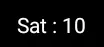
Indicates the number of satellites detected and quality of GPS signal.
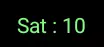
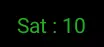
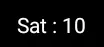
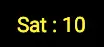
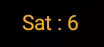
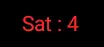
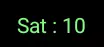
The light green color indicates that the signal quality is excellent.
The GPS has a less than 3 meters accuracy.
The GPS has a less than 3 meters accuracy.
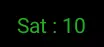
The color green indicates that the signal quality is good.
The GPS has a less than 5 meters accuracy.
The GPS has a less than 5 meters accuracy.
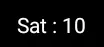
The white color indicates that the signal quality is average.
The GPS has a less than 10 meters accuracy.
The GPS has a less than 10 meters accuracy.
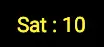
The color yellow indicates that the signal quality is not very good.
The GPS has a less than 15 meters accuracy.
The GPS has a less than 15 meters accuracy.
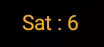
The orange color indicates poor signal quality.
The GPS has a less than 20 meters accuracy.
The GPS has a less than 20 meters accuracy.
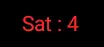
The red color indicates a very bad or nonexistent quality of signal.
Average speed camera button.
By clicking on the button, the screen switches to average speed camera mode or leaves this mode.
By clicking on the button, the screen switches to average speed camera mode or leaves this mode.

Recording speed limits and average speed camera button.
By clicking on the button, activate or deactivate the recording.
When the button is red recording is activated.
When the button is grayed out recording is disactivated.
By clicking on the button, activate or deactivate the recording.
When the button is red recording is activated.
When the button is grayed out recording is disactivated.
Settings button.
Click on the button to open settings screen.
Click on the button to open settings screen.
