BUTTONS ZONE
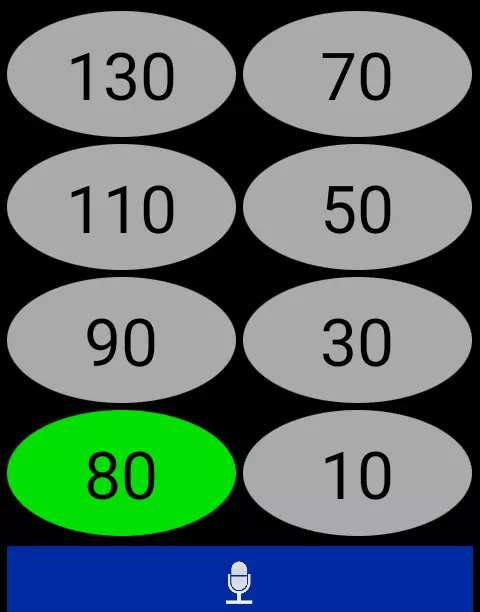

Select speed limits on pressing this button.
Depending of the color, the buttons indicate if speed is correct or not.



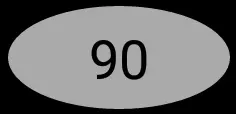
Depending of the color, the buttons indicate if speed is correct or not.

If the button is green, the speed is less or equal to speed limit.

If the button is orange, speed exceeds the speed limit, but is less to the maximum speed.

If the button is flashing red or red color, speed is above the maximum speed.
You should slow down!
You should slow down!
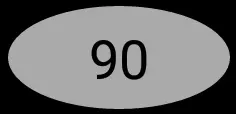
If the button is grey, no speed limit selected.

Voice recognition button.
Clicking on this button activates voice recognition for 10s.
Click then announce the new speed, for example "50", "80", 110 ...
N.B.: if voice recognition recognizes more or less the stated speeds, try again in putting a word before the speed; for example"speed 10", "speed 30 km/h". Clicling the button activates speed recognition for 10 seconds.
Clicking on this button activates voice recognition for 10s.
Click then announce the new speed, for example "50", "80", 110 ...
N.B.: if voice recognition recognizes more or less the stated speeds, try again in putting a word before the speed; for example"speed 10", "speed 30 km/h". Clicling the button activates speed recognition for 10 seconds.
