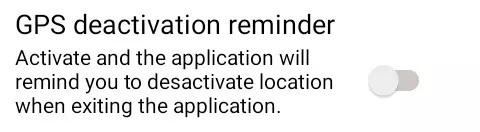If the switch is on (default option), the phone screen saver is deactivated.
If it is off, the screen turns off depending on the system settings. The overtaking warning system and automatic limit speed change remain active.
N.B. Using the screen consumes battery, remember to plug in your phone for long trips.
If it is off, the screen turns off depending on the system settings. The overtaking warning system and automatic limit speed change remain active.
N.B. Using the screen consumes battery, remember to plug in your phone for long trips.
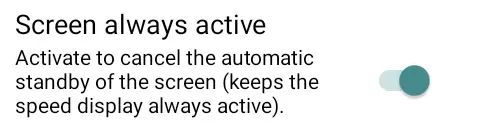
When set to 'Standard' (default option), the speed display is reduced which allows the speed buttons to be larger.
When set to 'Large' the speed display is enlarged which gives better visibility, but the gearshift buttons will be reduced.
When set to 'Large' the speed display is enlarged which gives better visibility, but the gearshift buttons will be reduced.
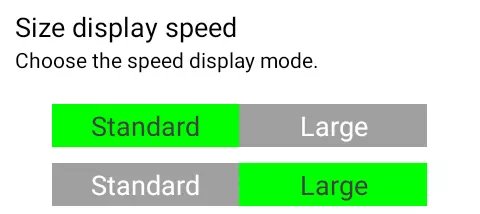
The option stores the unit for calculating and displaying speeds.
Choose "Km/h" for speeds in kilometers per hour.
Choose "mph" for speeds in miles per hour.
Choose "Km/h" for speeds in kilometers per hour.
Choose "mph" for speeds in miles per hour.
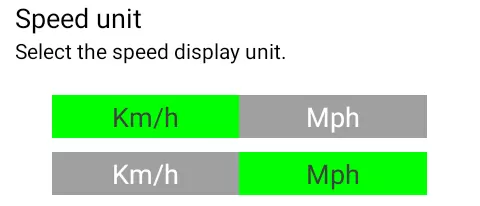
If the switch is on (default option), the record button is displayed.
If it is off, the record button is no longer on the screen.
If it is off, the record button is no longer on the screen.
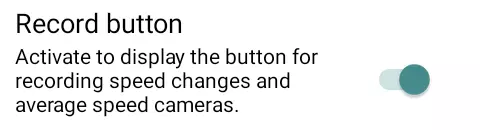
If the switch is on (default option), the average speed radar button is displayed.
If it is off, the average speed radar button is no longer on the screen.
If it is off, the average speed radar button is no longer on the screen.
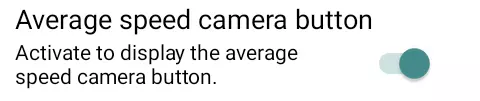
If the switch is on, the Start/Stop button is displayed.
If it is off (default option), the Start/Stop button is no longer on the screen.
If it is off (default option), the Start/Stop button is no longer on the screen.
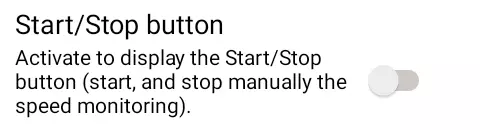
If the switch is on (default option), the HUD mode button is displayed.
If it is off, the HUD mode button is no longer on the screen.
If it is off, the HUD mode button is no longer on the screen.
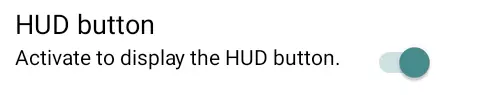
If the switch is on, the display of the main screen is inverted so that it can be projected on the windshield or on a HUD screen.
If it is off (default option), the display of the main screen is normal.
If it is off (default option), the display of the main screen is normal.
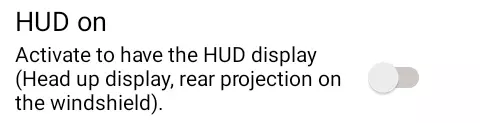
If the switch is on (default option) and GPS tracking is activated, when exiting Vit80 a dialog box opens asking whether or not you want to deactivate the GPS.
If it is off, no check on the status of the GPS is performed (no dialog box display).
If it is off, no check on the status of the GPS is performed (no dialog box display).